Integration with PowerOffice enables synchronization of employee data between the HRappka system and the PowerOffice system. In the Company Settings > Advanced > Integrations > Other, turn on the switch next to the PowerOffice logo, then complete the API key and select the employee statuses that you want to synchronize with PowerOffice: In order for the integration to run correctly: If the fields are not visible on the employee’s profile, turn them on in Company Settings > Forms> Employees. After configuring the data, changing the employee’s data in the HRappka system will automatically change the employee’s data in the PowerOffice system. The integration is one-way – from HRappki to PowerOffice. Changing the data in PowerOffice will not change the data in the HRappka system. The integration does not support the removal of employees – the deleted employee in HRappka will not be deleted in PowerOffice. The scope of employee data to be synchronized: Client from Conctract The same Client must exist in PowerOffice for the field to be synchronized
Integracja z PowerOffice umożliwia synchronizacje danych pracowników pomiędzy systemem HRappka a systemem PowerOffice. W Ustawienia > Zaawansowane > Integracje > Inne, należy włączyć switch przy logo PowerOffice, a następnie uzupełnić klucz API oraz wybrać statusy pracowników, których chcemy synchronizować z PowerOffice: Aby integracja przebiegła poprawnie należy: Jeżeli pola nie są widoczne na profilu pracownika należy je włączyć w Ustawienia > Formularze > Pracownicy. Po skonfigurowaniu danych, zmiana danych pracownika w systemie HRappka spowoduje automatyczną zmianę danych pracownika w systemie PowerOffice. Integracja przebiega w jedną stronę – z HRappki do PowerOffice. Zmiana danych w PowerOffice nie spowoduje zmiany danych w systemie HRappka. Integracja nie obsługuje usuwania pracowników – usunięty pracownik w HRappce nie zostanie usunięty w PowerOffice Zakres synchronizowanych danych pracownika:
ENGLISH #
Integration configuration #
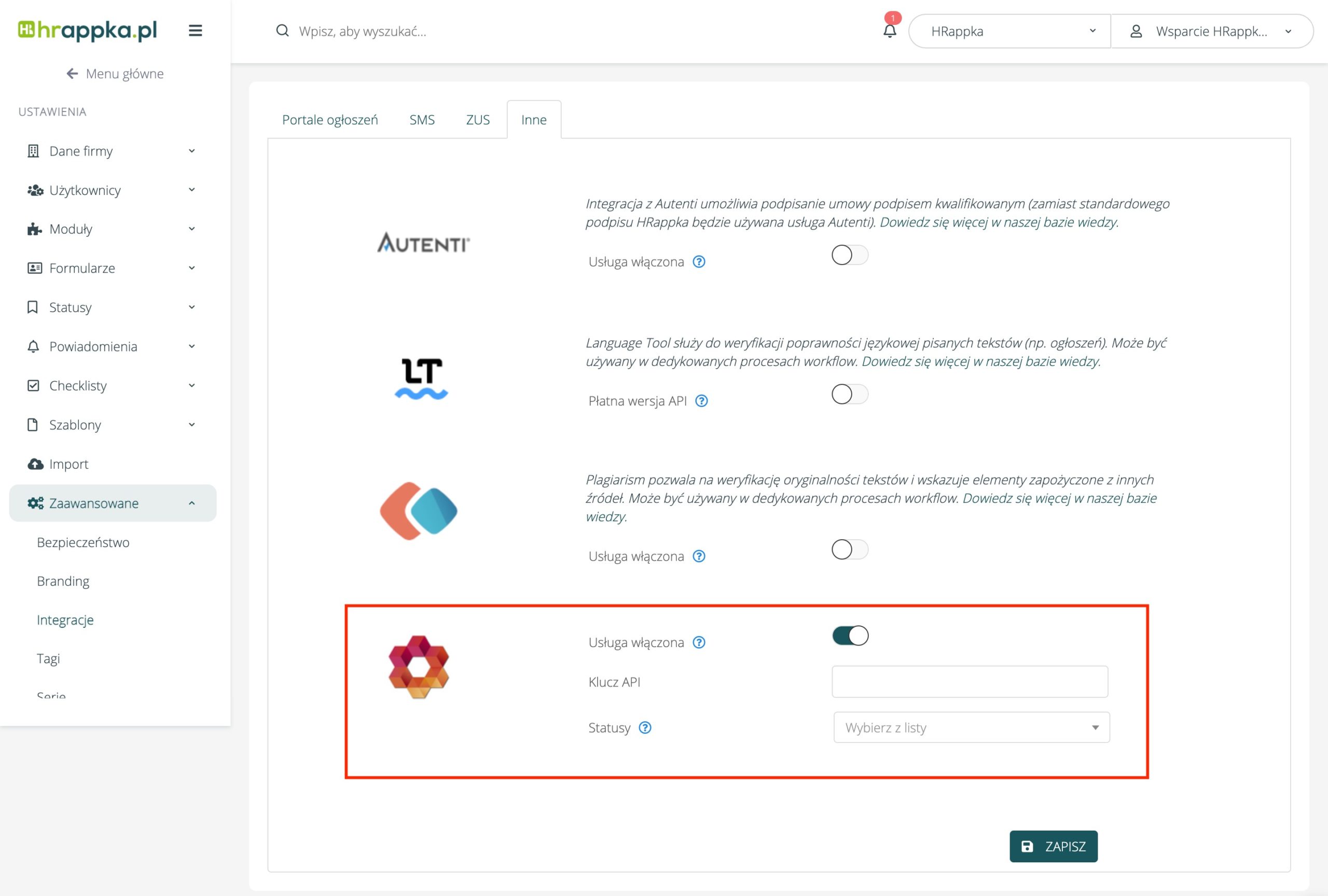
Data type
HRappka
PowerOffice
ID
Internal ID
External Code
Address
Residence Address
Address
Position
Position (from newest Contract)
Job Title
Department / Client
Department
Location
Work execution place from newest contract
Location
Bank accounts
Bank accounts.
Bank accounts
D-number
D-number
D-number
Konfiguracja integracji #
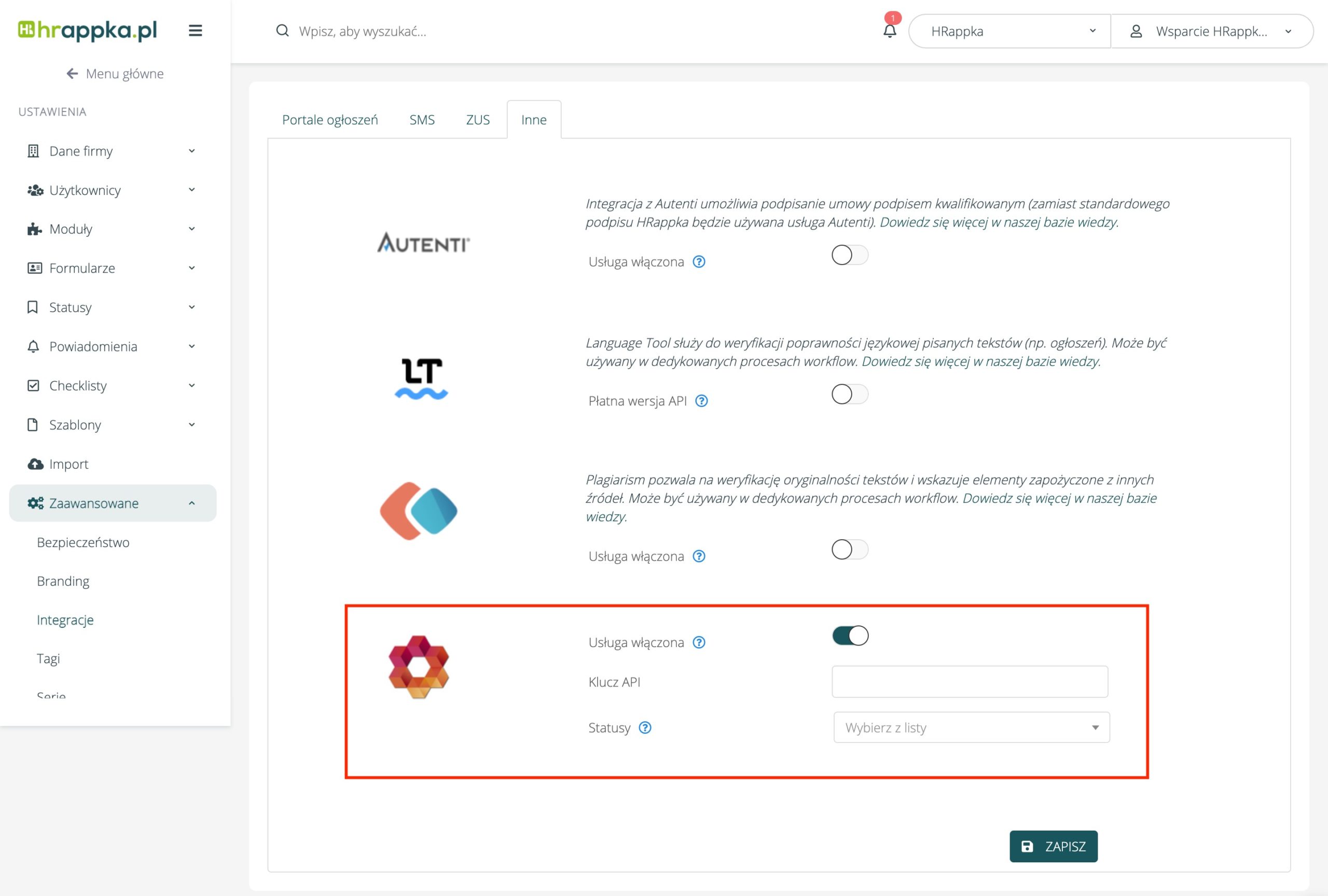
Dane
Dane w HRappka
Dane w PowerOffice
ID
Wewnętrzne ID
External Code
Adres
Adres zamieszkania
Address
Stanowisko
Stanowisko (pobierane w najświeższej umowy)
Job Title
Dział / Klient
Klient z umowy w systemie HRappka. Taki sam Klient musi istnieć wcześniej w PowerOffice, aby pole zostało zsynchronizowane
Department
Lokalizacja
Miejsce wykonywania pracy z najświeższej umowy z pracownikiem
Location
Numer konta
Rachunki Bankowe. Dodaje najpierw norweski numer konta, jak takiego nie ma to kolejny
Bank accounts
D-number
D-number
D-number